Share big files from the same place you create them
WeTransfer Teams Up with Adobe to streamline content sharing with new add-on for Adobe Express

As we navigate today's fast-paced digital world, it's become clear that having the right tools and resources at our fingertips is more crucial than ever. As more individuals embrace freelancing, content creation, and solopreneurship, the need for efficient and versatile solutions to support creative endeavors has never been more vital. That’s why we’re thrilled to announce that WeTransfer has partnered with Adobe to develop a share with WeTransfer add-on experience for Adobe’s all-in-one Ai content creation app – Adobe Express – aimed to streamline content creation and sharing processes for users across the globe.
The new share with WeTransfer add-on is designed with marketers, solopreneurs, and content creators in mind. Addressing the need to quickly share (sometimes large) creative files with clients, teammates, and themselves. It is a perfect complement to Adobe Express, making it quick and easy to create and share creations in just one click. Users can share content directly with WeTransfer while in Adobe Express, saving time and reducing the need for precious local hard drive or cloud storage space. This integration provides a suite of convenient tools for quickly creating and delivering content, all in a single location, maximizing workflow efficiency. Users can go from Adobe Express to final delivery in one click, with no uploading, downloading, or additional storage space required.
How to Use the WeTransfer Add-on in Adobe Express
1. Install the Add-on: Navigate to the Add-ons marketplace within Adobe Express and find the WeTransfer Add-on. Click "Install" to add it to your Adobe Express tools.
2. Create Your Content: Use Adobe Express to design and create your content as you normally would.
3. Access the WeTransfer Add-on: Once your content is ready, click on the WeTransfer icon within Adobe Express
4. Share with WeTransfer: Click the WeTransfer icon, select the files you wish to share, and add any necessary details such as recipient email addresses and a message.
5. Send Your Files: Hit the "Send" button. Your files will be transferred via WeTransfer, and recipients will receive a notification with a download link.
Related articles
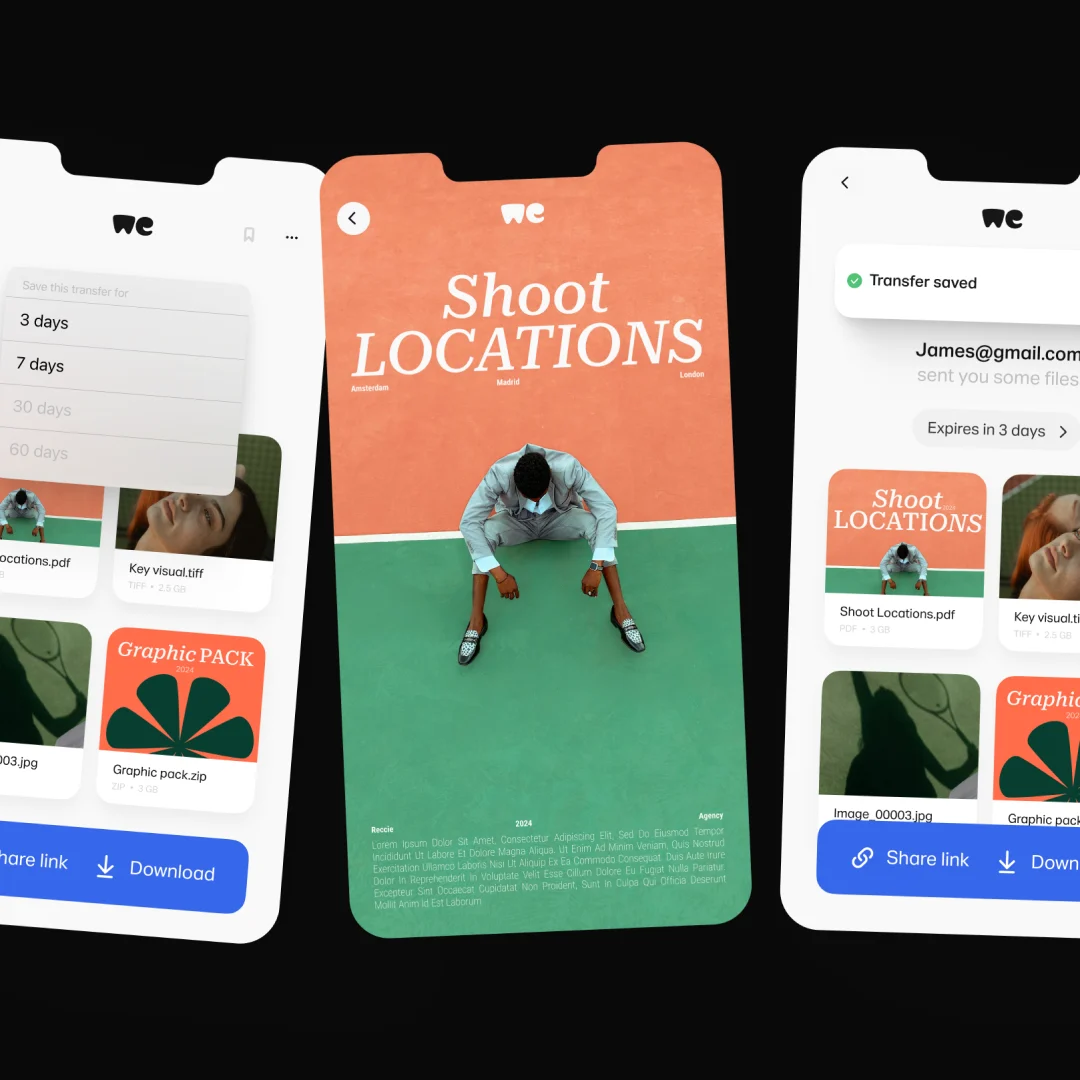 Save for now. Get to it later
Save for now. Get to it laterNever stress about expired links again. Discover how WeTransfer's ‘save for later’ feature lets you store and access important files whenever you need them.
 Unleashing our next era of growth, with Bending Spoons
Unleashing our next era of growth, with Bending SpoonsWeTransfer joins the Bending Spoons portfolio of digital businesses
 Behind the scenes with WeTransfer and Tribeca Festival
Behind the scenes with WeTransfer and Tribeca FestivalWhy we partnered with the iconic film festival for our latest short film launch
 Get Partner Perks with WeTransfer: Unlocking Creativity Together
Get Partner Perks with WeTransfer: Unlocking Creativity TogetherNew partner benefits and discounts exclusively for WeTransfer Pro subscribers
 Set a price, share your work, and get paid with WeTransfer
Set a price, share your work, and get paid with WeTransferIntroducing a simpler way to get paid for client work and make money from your creativity
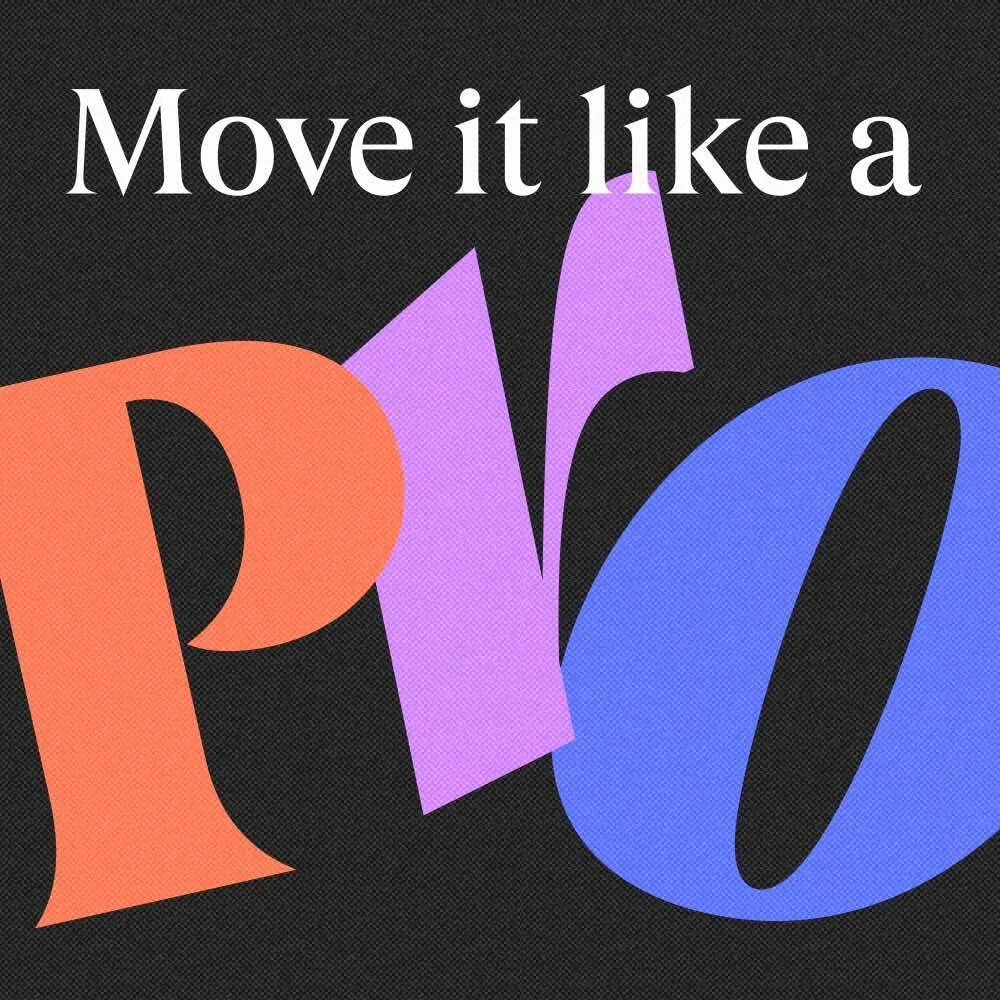 “Move it like a Pro” campaign highlights simple tools that help creators
“Move it like a Pro” campaign highlights simple tools that help creatorsA behind the scenes look into WeTransfer's latest brand campaign
 New Rules: Inspiring creatives at a difficult time
New Rules: Inspiring creatives at a difficult timeWe’ve launched a guide to help photographers navigate an industry in flux
 Creating a world? Join our new research project
Creating a world? Join our new research projectSubmit your projects to get published in our new memo, take part in our research and get paid for doing it.
 Talk to the Moon: one giant leap for WeTransfer
Talk to the Moon: one giant leap for WeTransferThe story of Talk to the Moon: a wonderfully strange AI experience, brought to life on WeTransfer
 Why we’re giving everyone at WeTransfer Fridays off over the summer
Why we’re giving everyone at WeTransfer Fridays off over the summerIntroducing WeTransfer Time Off: summer edition, with every full Friday during July and August granted as a day off, without changing our work patterns Monday to Thursday or adjusting compensation and benefits
 Season 4 roundup - Influence Podcast
Season 4 roundup - Influence PodcastDuring this season we talk to UK-based fashion designer Harris Reed and Oscar-winning actor, writer, producer and musician Riz Ahmed, plus more
 Season 3 roundup - Influence Podcast
Season 3 roundup - Influence PodcastThroughout this season Damian chats to Ben & Jerry's co-founder Jerry Greenfield and explores what happened behind closed doors at Cambridge Analytica, plus much more
 Season 2 roundup - Influence Podcast
Season 2 roundup - Influence PodcastDuring this season we explore the complexity of being black in America, non verbal communication, plus more
 Season 1 roundup - Influence Podcast
Season 1 roundup - Influence Podcastinfluence-podcast-by-wetransfer-season-1
 We’re launching our next act
We’re launching our next actSupporting the next generation of creatives
 Meet Holley M. Kholi-Murchison, Our New Creative Researcher-in-Residence
Meet Holley M. Kholi-Murchison, Our New Creative Researcher-in-ResidenceThe social practice artist sheds light on how our first creative residency came to life
 Alva Skog has an idea
Alva Skog has an ideaYou might notice some cheeky new artwork during your transfers by this Swedish artist. Here's how they came to life.
 Designing the 2020 Ideas Report
Designing the 2020 Ideas ReportTo show the impact of a year of chaos on the creative mind, we had to think outside the box
 When the going gets tough, the tough get going
When the going gets tough, the tough get goingCovid-19 has offered an unexpected opportunity for creatives to reset and innovate
 From Idea to Idea App in 3 Days Flat
From Idea to Idea App in 3 Days FlatHacking together an idea at the WeTransfer Hackathon
 Apple's SwiftUI
Apple's SwiftUIHow Collect experienced integrating this new technology
 More voices = better ideas
More voices = better ideasOur mission to bring more diverse voices to the table (and make sure they’re heard)
 Nelly Ben Hayoun and Arjun Appadurai on counter culture & education
Nelly Ben Hayoun and Arjun Appadurai on counter culture & educationSupporting pluralistic thinking with the University of the Underground
 The Trust Manifesto by Damian Bradfield
The Trust Manifesto by Damian BradfieldIf you could reinvent the internet now, what would it look like?
